Fix “Gah. Your tab just crashed.” in Mozilla Firefox Browser
Fix “Gah. Your tab just crashed.” in Mozilla Firefox Browser

Have you launched your Mozilla Firefox browser and got the “Gah. Your tab just crashed.” error? If so, you are at the right place to fix it!
This error might be the result of several things [library updates, OS update, whatever else], or nothing really. Regardless of what landed you here, you’ll want to fix it ASAP. For this article, the issue was observed and fixed on Linux, in a Firefox ESR (Extended Support release), typically the default on Linux out-of-the-box installations.
In an attempt to fix the error the first thoughts were to;
– restart the browser
– click on “Restore This Tab”
– click on “Close This Tab”
– restart the OS
– check “about:crashes”

Of course, none of the above fixes worked! Below is what worked!
First check the browser version installed on your GNU/Linux distro [the GNU/Linux distro used in this case was Debian-based (Kali Linux)];
apt show firefox-esr -a
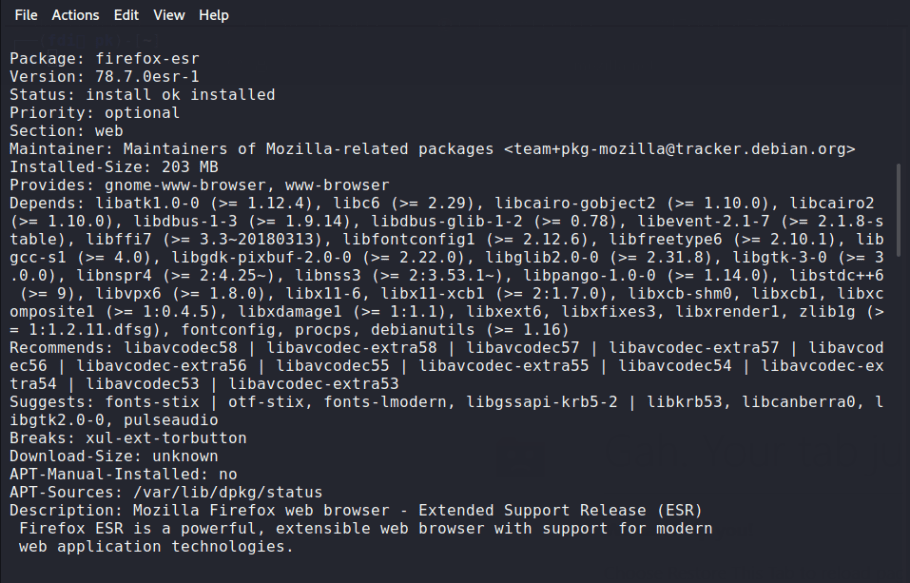
My version being Firefox ESR v78.7.0esr-1 meant that it is an old version of Firefox ESR releases (released Jan 25, 2021 according to Mozilla archives). This meant before anything else, performing an update of this package. To update the Firefox ESR package update;
sudo apt-get update
sudo apt-get install firefox-esr

After a successful “apt-get” installation, confirmation that the latest available package of Firefox ESR is installed;
apt show firefox-esr -a

The now installed version was “firefox-esr v102.3.0esr-1” as shown above. Next thing was to launch the new Firefox ESR browser, that fixed the annoying error “Gah. Your tab just crashed.” Below is how the new browser launched!

Fix “Gah. Your tab just crashed.” in Mozilla Firefox Browser
Forum [ Firefox ] | thetqweb
